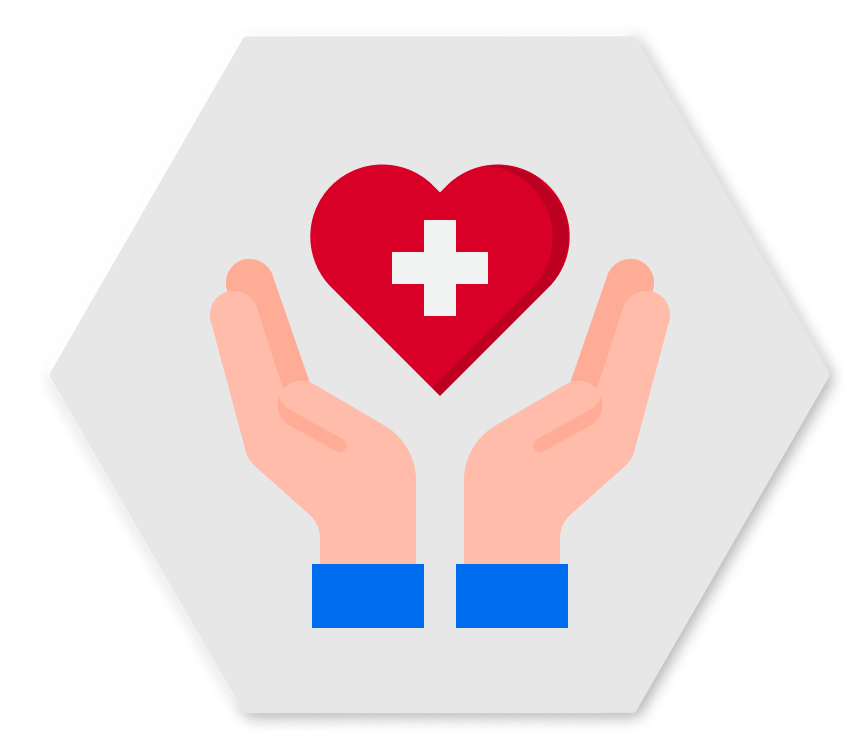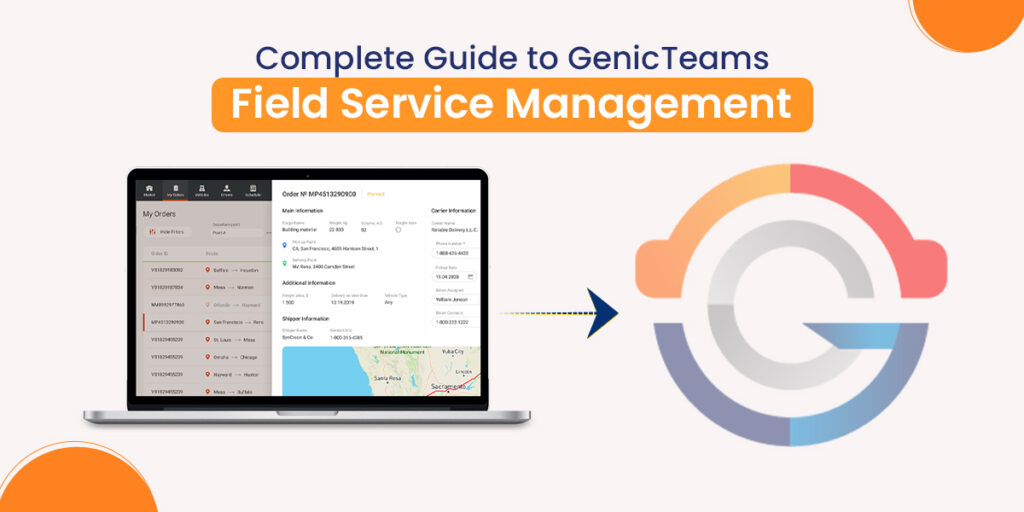Managing a mobile workforce is not easy. Whether you run a team of technicians, delivery drivers, or field salespeople, keeping everything organised can be a struggle. Missed appointments, poor communication, and inefficient scheduling slow things down and frustrate customers.
Field Service Management (FSM) software helps solve these problems. It makes tasks easier, removes unnecessary work, and helps field teams do their jobs well. Businesses that use mobile workforce management solutions can handle scheduling, tracking, invoicing, and reporting from one system.
This guide explains how FSM software improves mobile workforce management, its main benefits, and what to consider when choosing the right software.
How FSM Software Improves Mobile Workforce Management
1. Increases Efficiency
FSM software removes unnecessary tasks. Automated scheduling, invoicing, and reporting free up time, allowing workers to focus on their jobs.
2. Improves Communication
FSM software connects office staff with field workers through instant messaging and updates. This keeps everyone informed and prevents misunderstandings.
3. Enhances Customer Satisfaction
Customers want fast and reliable service. FSM software helps businesses:
- Provide accurate appointment times
- Send timely job updates
- Make sure workers arrive with the right tools and information
4. Reduces Costs
Good scheduling, route planning, and resource management reduce wasted time and expenses. Businesses save on fuel and improve efficiency.
5. Ensures Compliance and Safety
FSM software helps businesses follow industry rules and safety guidelines. Digital checklists make sure workers follow proper procedures, reducing risks.
Industries That Benefit from FSM Software
1. HVAC and Plumbing
FSM software helps HVAC and plumbing businesses manage job scheduling, customer records, and inventory tracking. Technicians receive updates instantly, ensuring quick service.
2. Healthcare and Home Services
Healthcare providers and home service workers use FSM software to schedule patient visits, track equipment, and record important details.
3. Telecommunications and Utility Services
Telecom and utility companies use FSM software to manage large teams, respond to emergencies, and track equipment maintenance.
4. Facilities Management
Facilities management businesses use FSM software to plan maintenance, track jobs, and follow service agreements.
5. Delivery and Logistics
FSM software improves route planning, ensures on-time deliveries, and keeps drivers and dispatchers connected.
Choosing the Right Mobile Workforce Management Solutions
Not all FSM software is the same. When choosing one, businesses should look for:
1. Scalability
Will the software grow with your business? Pick a solution that can handle more jobs and workers as your company expands.
2. Ease of Use
Complicated software slows things down. Choose a system that is simple and easy to navigate.
3. Integration with Other Systems
FSM software should work with existing tools like CRM, accounting, and messaging systems. This keeps everything connected.
4. Customisation Options
Every business works differently. The software should allow businesses to create custom workflows, reports, and settings.
5. Security and Data Protection
FSM software stores important data, including customer details and financial records. Look for software that offers strong security measures.
6. Customer Support and Training
Good customer support ensures a smooth setup and helps businesses fix issues quickly. Choose a provider that offers training and ongoing help.
Common Challenges in Mobile Workforce Management

Even with FSM software, businesses still face challenges. Understanding these problems helps businesses prepare solutions.
1. Resistance to Change
Workers may feel unsure about using new technology. Proper training and clear benefits help make the switch easier.
2. Poor Internet Connection
Field workers in remote areas may struggle with weak signals. Choosing FSM software with offline access solves this problem.
3. Data Entry Mistakes
Incorrect data entry can cause scheduling errors and reporting issues. Training staff and using built-in validation tools help prevent mistakes.
4. Upfront Costs
FSM software requires investment. However, the long-term savings from better efficiency and lower costs make it worthwhile.
Future Trends in Field Service Management
FSM software continues to improve. Businesses that keep up with new developments gain an advantage.
1. Artificial Intelligence and Automation
AI-driven scheduling and automated workflows reduce mistakes and improve efficiency.
2. Predictive Maintenance
FSM software can predict when maintenance is needed, helping businesses fix equipment before it breaks down.
3. IoT (Internet of Things) Integration
Connected devices allow real-time tracking of equipment and improve service response times.
4. Augmented Reality (AR) Support
AR tools let technicians diagnose and fix issues remotely, reducing the need for on-site visits.
5. Environmentally Friendly Practices
Better route planning and digital workflows help businesses reduce waste and lower their carbon footprint.
Final Thoughts
Field Service Management software transforms mobile workforce management by improving organisation, increasing efficiency, and keeping customers happy.
Businesses that use mobile workforce management solutions work smarter. They eliminate outdated processes and replace them with modern tools that improve service quality and productivity.
For any business managing field teams, FSM software is a smart investment. The right solution makes workflows smoother, operations faster, and long-term success possible.